Hello everyone,
Today I'm going to write how to change the orientation of text in Excel. We can do this with below tow option. See the below image.
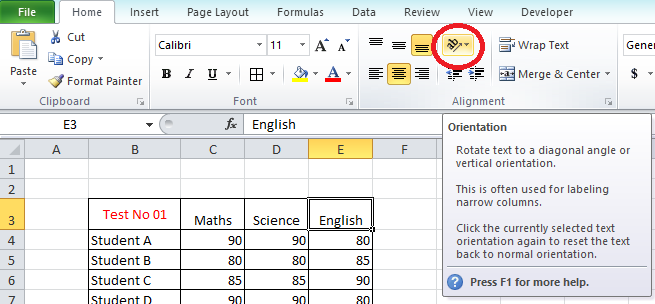 |
| Option 01 |
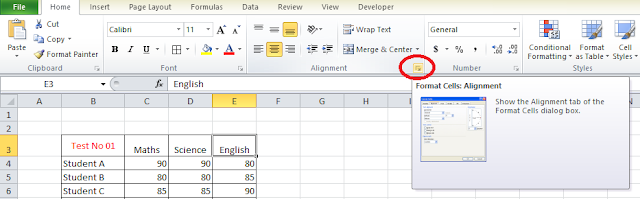 |
| Option 02 |
Now let's see how it works. Here I'm using below images to explain the option and result.
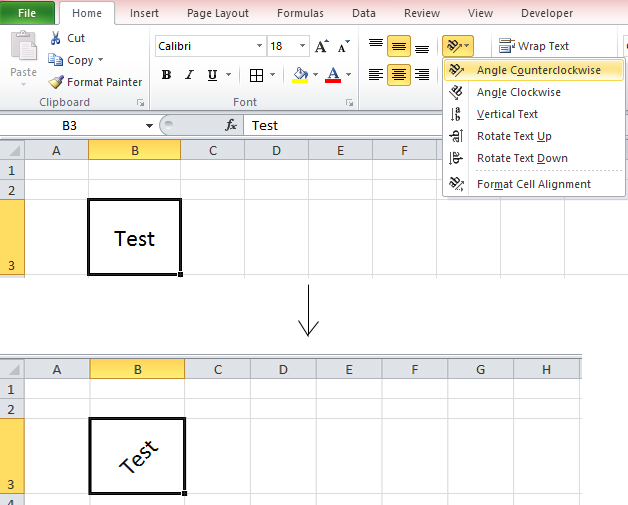 |
| 01) The Angle Counterclockwise option |
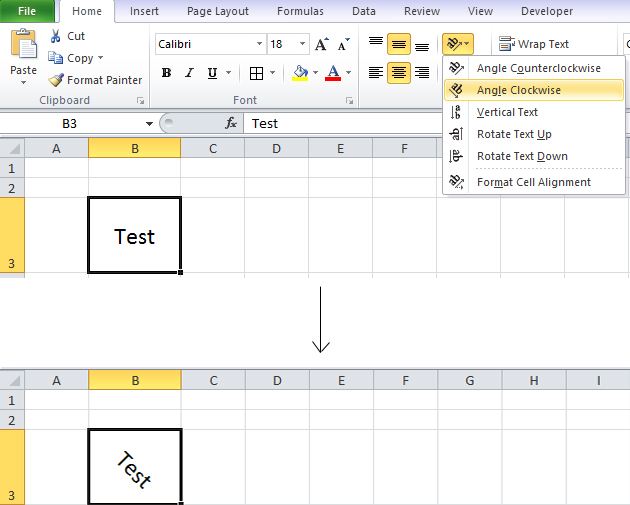 |
| 02) Angle Clockwise Option |
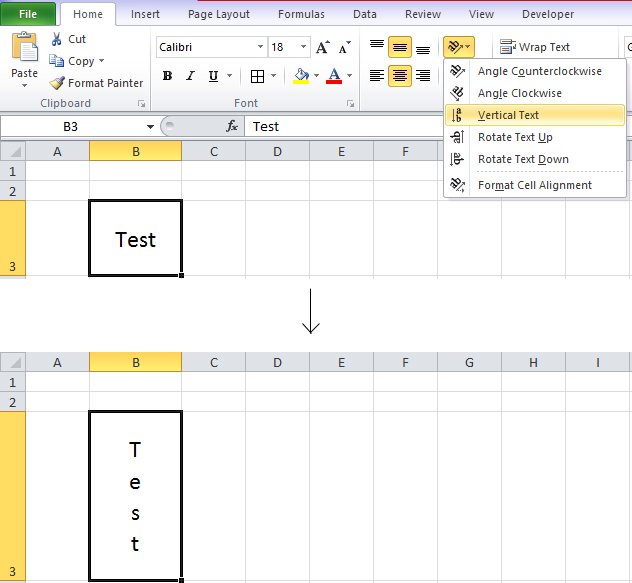 |
| 03) Verticle text Option |
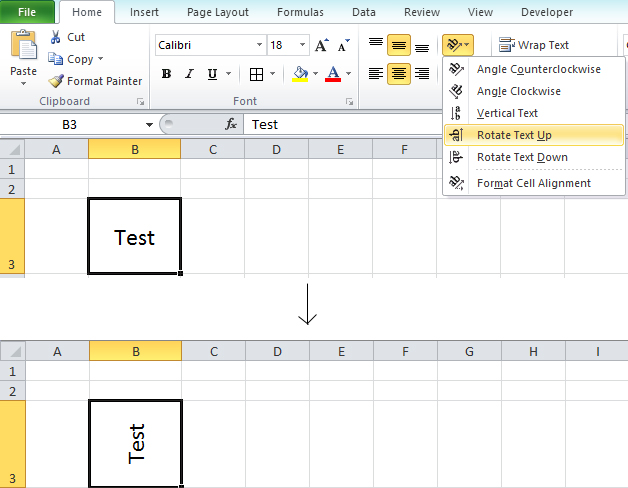 |
| 04) Rotate Text Up option |
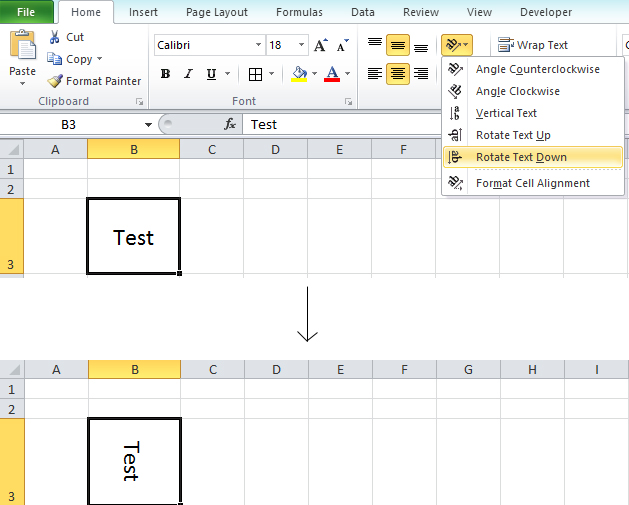 |
| 05) Rotate Text Down Option |
And with the 6th option "Format Cell Alignment", we can see more options to change the orientation of a text.
The "Format Cell Alignment" window will be appeared as below. The "Format Cell" window will open with this option and there is an option named "Alignment" to change the orientation of a text.
You can change the orientation of a text by using the red colour highlighted area.
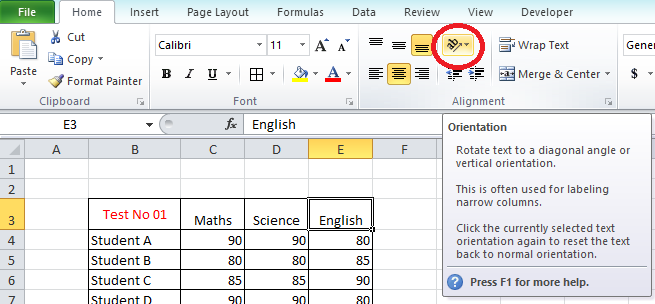
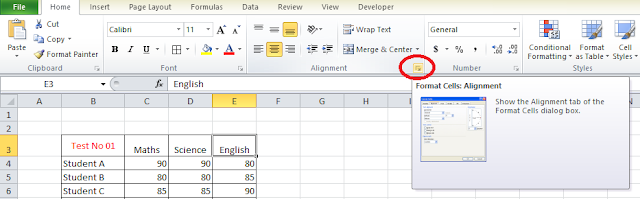
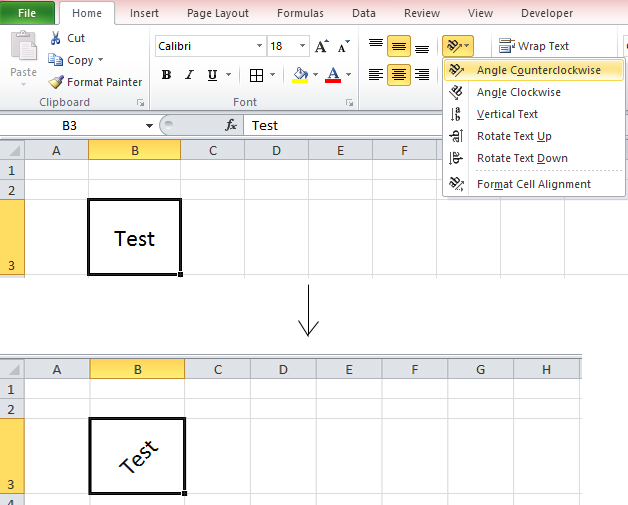
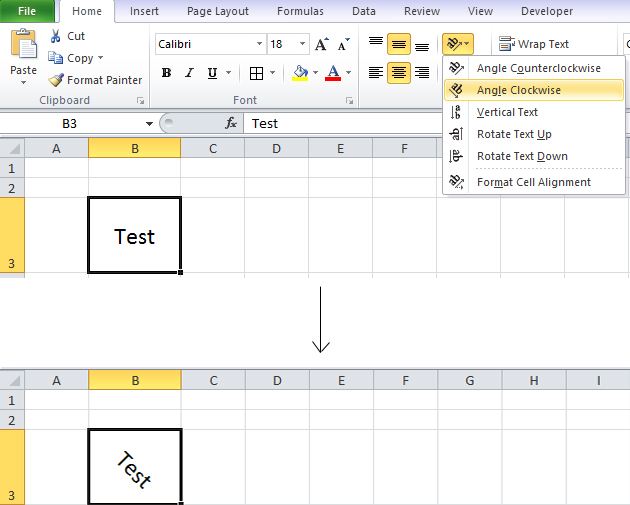
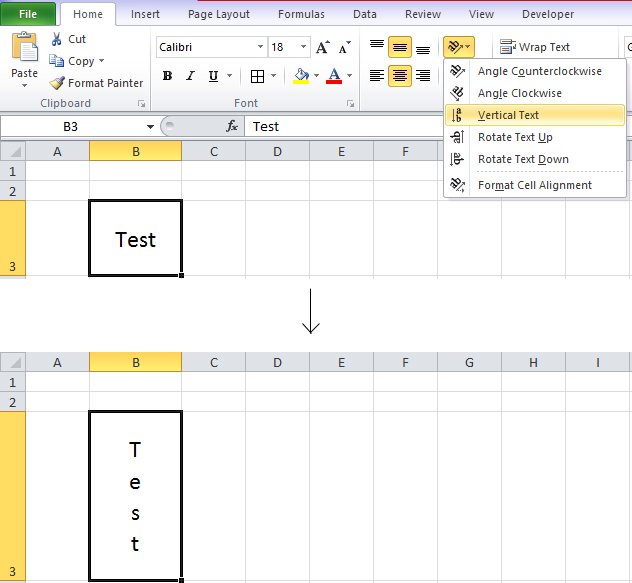
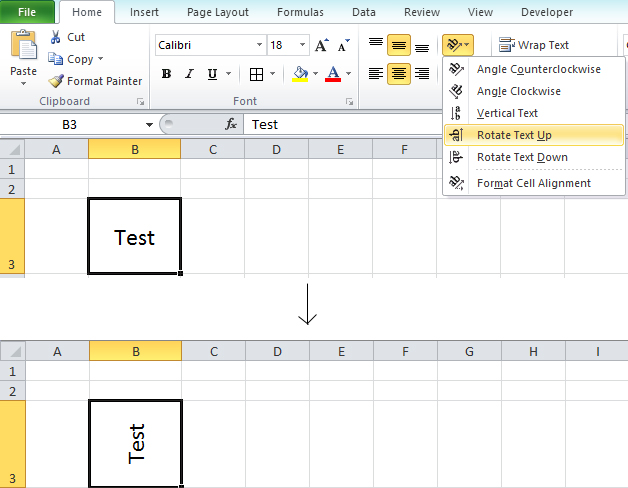
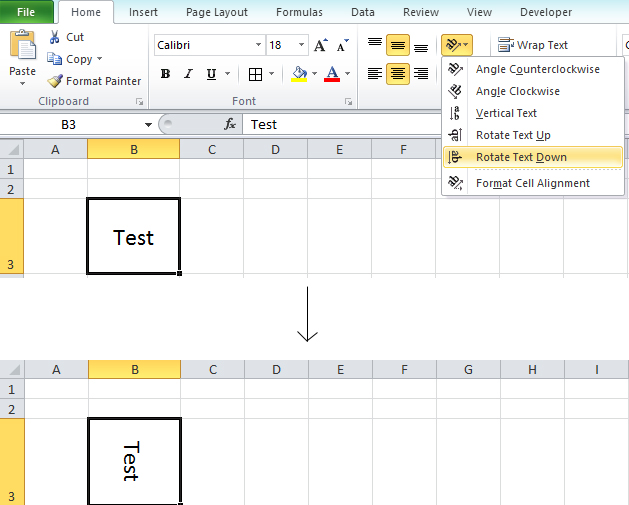

No comments:
Post a Comment